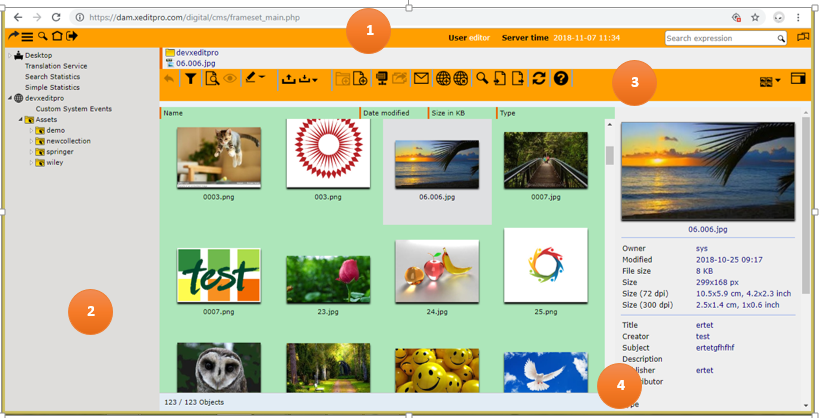|
<< Click to Display Table of Contents >> Introducing the User Interface |
  
|
|
<< Click to Display Table of Contents >> Introducing the User Interface |
  
|
The user interface of the system is called Dashboard. It is the workspace for all users. Different users might have different permissions assigned by the Administrator. The user interface is completely browser-based and does not require the installation of additional software.
An overview of the essential parts of the user interface:
[1] A Browser Internet Explorer, Firefox, Chrome, Safari, Opera or others can be used.
[2] The Navigator provides access to all functions and is always visible.
[3] The Workspace Control offers a tool bar to apply actions to objects.
[4] The Workspace provides additional information and actions regarding the chosen element(s).
It acts as an object navigator and shows object in list or thumbnail view.