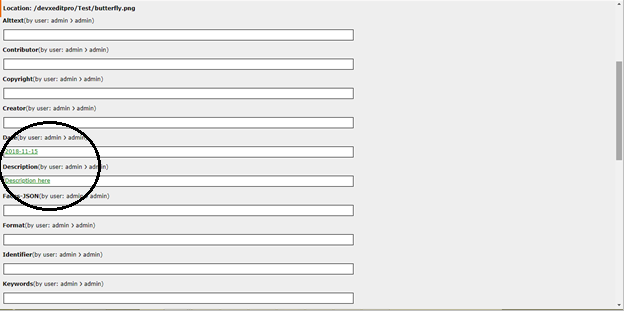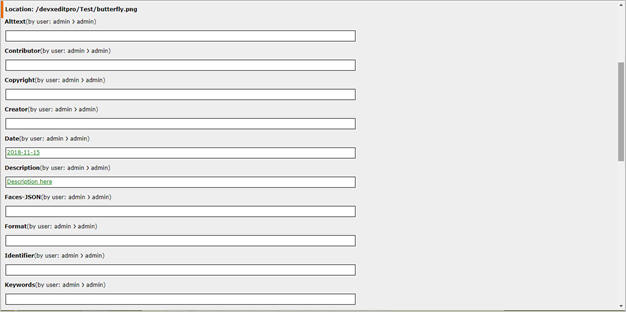|
<< Click to Display Table of Contents >> Versioning of Contents |
  
|
|
<< Click to Display Table of Contents >> Versioning of Contents |
  
|
All published contents or changes in assets are automatically tracked and logged by the version management system, which allows you to view the entire history of pages content. Each time an object is modified, a new version is created which allows editors to undo changes to this object at a later time. Of course versions can be removed from the system as well. Click the third tab to view these versions:
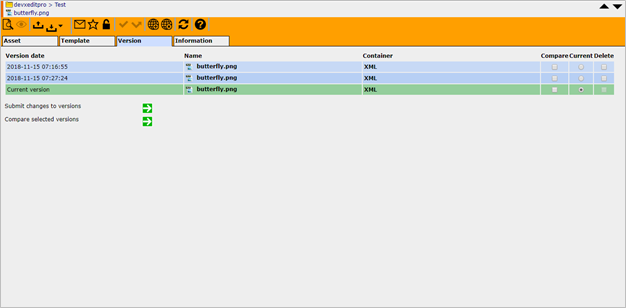
You can also compare two version with each other to see and check the changes between them. To do so check the “compare” – check box of the two versions you want to compare an click the button next to “Compare selected versions”.
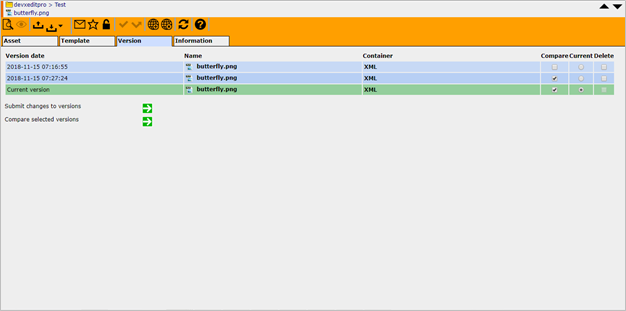
The result will be displayed in a new window. Red colored text passages indicate that this content has been removed. On the other hand, the green colored text shows content that has been added (example shown below).
example1

example2